Executing Shell Commands From A Visual Studio Deployment Project
Posted: March 23, 2009 Filed under: Mono.NET, SoftwareConfiguration | Tags: .vbs, Commandline, Custom Action, Deployment, Shell, SQL Server Express, Visual Basic script, Visual Studio, Visual Studio Deployment Project 1 CommentVisual Studio’s Deployment Projects are quite limited. To get them to do more complicated setup tasks require writing custom deployment actions in C#. The problem with writing code is that it places an additional maintenance and testing burden on the developer. Often all that’s needed is to perform a few small operating system tasks. In these scenarios it just feels unjustified to revert to writing a bunch of C# setup logic.
I recently ran into such a scenario. As part of the deployment application, SQL Server 2005 Express had to be automatically unpacked. When the SQL Server Express setup utility is runned with the /x argument, it unpacks its contents, instead of installing SQL Server. The trick is how to execute this shell command with the minimum effort? The answer is to write a little Visual Basic script file (.vbs) that uses the WScript.Shell object. The emphasis is on little. I wouldn’t recommend sticking huge complicated installation logic in a script file. When you have lots of setup logic, then it’s time to write those C# custom actions, together with unit tests, and mocks. But for all those 1 liner shell commands, a script file is just the thing you need.
Visual Basic Scripts (.vbs) Are Your Friend
The VB script:
Set WshShell = CreateObject("WScript.Shell")
WshShell.Exec(Property("CustomActionData") & "\SQLEXPR32.EXE /x:""" & Property("CustomActionData") & "\SQLEXPR2005""")
Set WshShell = Nothing
The Windows Script Host (WScript.Shell) object has two candidate methods to execute commands – Run and Exec. According to Microsoft, if you need access to command-line output, you should use the Exec method instead. In this case I did not specifically need access to shell output, but for whatever reason I was unable to get Run to work.
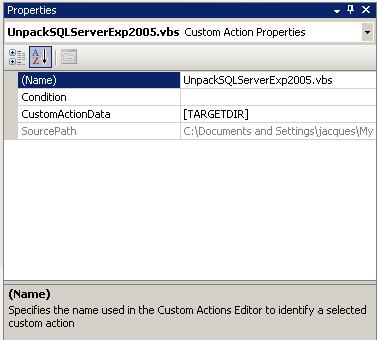
Each custom action has access to the CustomActionData argument. This handy little argument is set on the custom action’s properties. It allows you to pass through the directory where the application was installed, using the global variable [TARGETDIR].
WScript.Shell.Exec allows you to execute any standard command line argument in a manner similar to using the Run… dialog box from the Start menu.
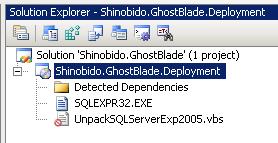 What’s nice about this solution is that it allows you to package SQL Server Express with your solution in one file, and then unpack it during the installation process. The other option is to unpack SQL Server beforehand and add the individual files to your deployment solution. If you’re using Visual SourceSafe, you will run into problems with some of SQL Server’s files that have very long names, and are not DOS compatible.
What’s nice about this solution is that it allows you to package SQL Server Express with your solution in one file, and then unpack it during the installation process. The other option is to unpack SQL Server beforehand and add the individual files to your deployment solution. If you’re using Visual SourceSafe, you will run into problems with some of SQL Server’s files that have very long names, and are not DOS compatible.









